Getting Started
ReadyWorks Components & Architecture
ReadyWorks consists of two components: Web Application Server and Database Server. For most environments, both ReadyWorks components are installed on a single server.
The ReadyWorks Server will interface with various on-prem and hosted systems that are utilized in your environment. Example connectors include:
- Active Directory (LDAP/AD)
- System Center Configuration Manager (SCCM)
- ServiceNOW (SNOW)
- Okta
- Azure AD/O365
- Sharepoint Foundation
- JAMF MDM
- Altiris
- MSSQL Databases
- MySQL Databases
- ORACLE Databases
- 3rd Party REST APIs
- CSV Files
Below is a diagram of a typical ReadyWorks setup and the associated data flows.
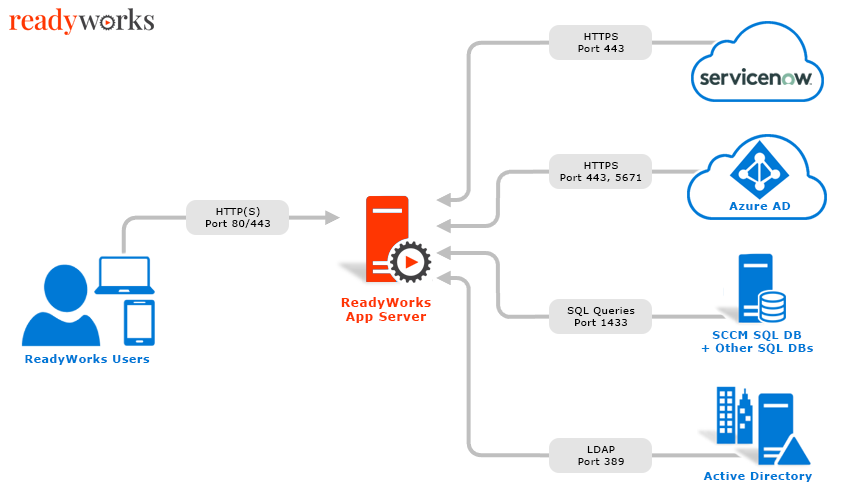
Server Requirements
Hardware
As with most database driven applications, memory and processor allocation on the server will assure maximum ReadyWorks performance. Below are the minimum hardware requirements for the ReadyWorks Server.
Server Specifications
| Component | Min. Requirement |
|---|---|
| Chassis | Virtual or Physical |
| Memory | 16GB RAM (32GB RAM recommended) |
| Processors | 4 Cores (8 Cores recommended) |
| Hard Disk | 200GB OS Partition 300GB Data partition |
Software
Below are the minimum operating system, software, and additional requirements for the ReadyWorks Server.
Software & Component Requirements
| Component | Min. Version |
|---|---|
| Operating System | Microsoft Windows Server 2012 R2 or greater |
| PowerShell | 5.0 or greater (PS 3.0 standard on Windows Server 2012 R2) |
| Additional | Domain joined Internet access during installation |
Network Requirements
Certain network and firewall changes may be required to fully support the client, administrative, and management features of ReadyWorks.
DNS
To assure easy access to ReadyWorks for end users, it is recommended to create a CNAME record in DNS. Create a simple and easy to remember name similar to the example below:
readyworks.yourcompany.com
Note: yourcompany.com should be replaced with your FQDN domain name
Firewall
Depending on your internal firewall configuration, the following firewall rules may need to be configured on either the ReadyWorks Server or firewall appliance.
Firewall Specifications
| Service | Port | Protocol | Source | Target |
|---|---|---|---|---|
| HTTP | 80 | TCP | ReadyWorks User Workstation | ReadyWorks Server |
| LDAP (AD queries) |
389 | TCP UDP |
ReadyWorks Server | AD Domain Controller |
| WinRM (AD/SCCM automation) |
5985 (HTTP) 5986 (HTTPS) |
TCP | ReadyWorks Server | AD Domain Controller |
| SQL Server (SQL queries) |
1433 | TCP | ReadyWorks Server | SCCM Central DB Server |
| SMTP (mail routing) |
25 | TCP | ReadyWorks Server | SMTP Relay |
| HTTPS (if applicable) |
443 | TCP | ReadyWorks User Workstation | ReadyWorks Server |
ReadyWorks Installation
Installing ReadyWorks is typically done over remote screen share with a member of our support team. Before scheduling an installation session, the list of prerequisites should be installed and configured on the ReadyWorks Server.
Source Code
ReadyWorks source files are not available for public download. To receive a copy of the source files used during the installation, contact your account/sales representative or send an email to sales@readyworks.com with your account and company information.
Service Accounts
A single ReadyWorks AD Service Account can be utilized for most connections. Below are the service account specifications for ReadyWorks App server access to external systems (e.g. AD, SCCM).
Service Account Specifications
| Function | Account Permissions |
|---|---|
| AD Queries AD Automation |
AD Enabled user |
| SQL Queries |
SCCM Other SQL DBs |
| SCCM Automation | AD Service Account with SCCM Role: Application Administrator |